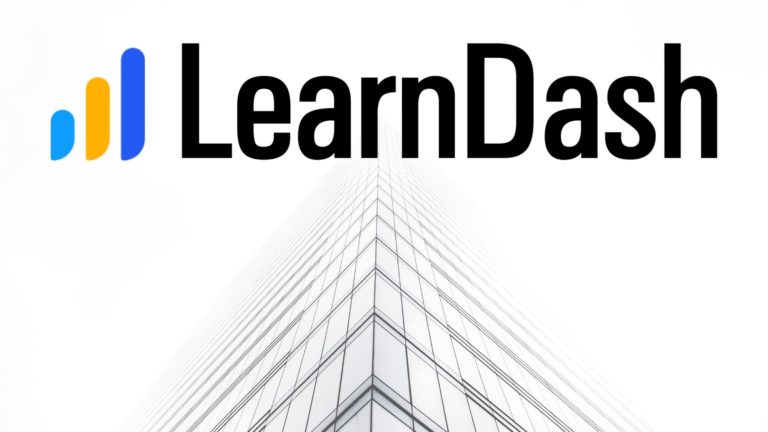WordPress: How to Duplicate a Page or Post (Four Easy Methods)
In this WordPress tutorial, you’ll learn how to duplicate a page or post. I’ll show you four different methods that I regularly use to duplicate pages and posts in WordPress.
The first and most simple method is using the Yoast Duplicate Post plugin. This is a free WordPress plugin that will give you a ‘clone’ option when you hover on any of your pages or posts in the WordPress dashboard.
The nice thing with this simple plugin is that you only really need to use it while you are developing the website. After you are all done building the site, it’s fine to deactivate and delete the plugin for a more lightweight WordPress dashboard. Don’t worry, any pages that you duplicated using this method will still work totally fine.
The next two methods are very similar to the first. If you like to build your sites with Elementor, you can add either the ‘Essential Addons for Elementor’ plugin or the ‘Premium Addons for Elementor’ plugin. Both of these give you a similar page duplication feature, just like the Yoast Duplicate Post plugin.
Finally, when editing with Elementor, you can always save your page as a template. Then whenever you start building a new blank page, you can insert the template to give you a copy of the content. You may need to make sure that the theme settings match on the new page too, for example choosing the right header and footer options in your page editor. I’ll show you how to do that part too.
Duplication of pages and posts is an essential skill to have and it will speed up your workflow considerably. There are plenty of times when you are building a site where you will want to use an existing page as a base for building a new page or post.
If you’re interested in further developing your WordPress skills, we have made a much more detailed tutorial in the following video. Here we build a complete WordPress site using Astra and Elementor from scratch, using only free tools. Hope you like it!