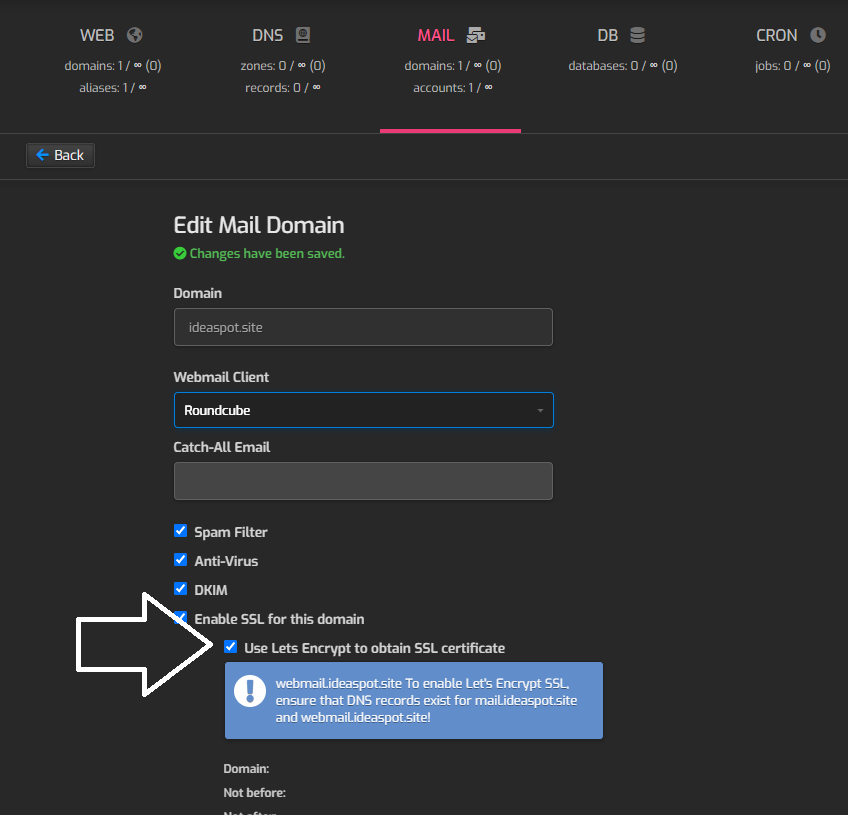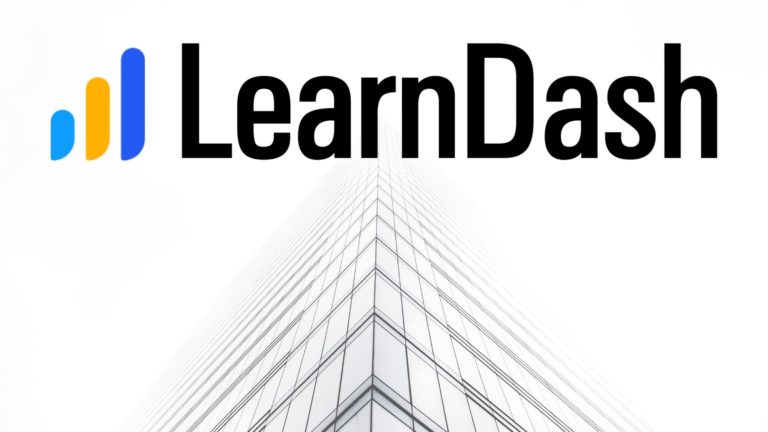Best Free VPS Setup 2022 (Hestia and Oracle Cloud Free Tier) Complete Website + Email Tutorial
This is the best free setup we’ve found for running a webserver plus mail box on Oracles free tier. Once setup, its super easy to use, everything is done through the web panel.
The advantages that make this my recommended Oracle cloud free tier setup are:
- Runs perfectly on ARM, allowing us to access up to 4 CPU and 24GB ram FREE
- Simple and friendly interface
- Easy app install, 1-click WordPress
- NGINX Caching for fast webserver performance
- Easy mailbox setup, easy to add SMTP relay to provide improved deliverability
- Default security setup is very solid
- Auto updates by default
The three commands we used to install the panel are below here.
You can copy them here, and if you’re using Putty, just right click to paste them into the terminal.
You’ll need to change some parts to match your own details for email ([email protected]), password (exampledemopassword) and hostname (hcp.example.com). I’d recommend using a subdomain like ‘hcp’ for your panel as I’ve done here.
** 1. Change to sudo **
sudo su -
** 2. Get the install script **
wget https://raw.githubusercontent.com/hestiacp/hestiacp/release/install/hst-install.sh
** 3. Important - CHANGE THE NEXT LINE TO USE YOUR OWN DETAILS, recommend using a subdomain like 'hcp' for your panel as I've done here **
bash hst-install.sh --interactive no --email [email protected] --password exampledemopassword --hostname hcp.example.com -f
** After its done, reboot with: **
reboot
For a smoother setup you can point the subdomain for your hostname over to the Oracle public IP address. In our video we used Namecheap, but all domain hosts will have a similar setup.
After installing, the ports you’ll need to add to your ingress rules are here:
8083,80,443,143,993,110,995,25,465,587Tips for Using Hestia With Cloudflare
Cloudflare doesn’t allow port 8083, so you can change Hestia to use 2083 instead in your terminal:
sudo su -
v-change-sys-port 2083Make sure you have all the ports allowed in the Oracle ingress rules:
2083,80,443,143,993,110,995,25,465,587It’s good to use Cloudflare origin SSL for maximum performance, you also get 15 year certificates and don’t need to worry about updating certificates for while 🙂
To do this, you can add the Cloudflare certificate authority to your server like this:
sudo su -
wget https://developers.cloudflare.com/ssl/static/origin_ca_rsa_root.pem
mv origin_ca_rsa_root.pem origin_ca_rsa_root.crt
cp origin_ca_rsa_root.crt /usr/local/share/ca-certificates
update-ca-certificatesCloudflare Email Tips:
For the A records for mail and webmail DNS, change them to DNS only:
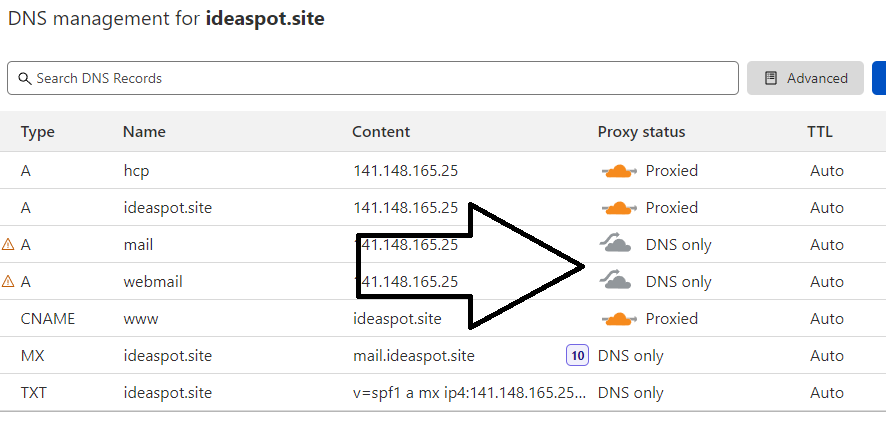
Then use ‘lets encrypt’ for SSL on your mail domain rather than Cloudflare: