Ultimate Free Hosting Setup – Oracle & Webinoly
In this video tutorial we setup a 4 vCPU, 24 GB ARM server, running Nginx with Webinoly. This is totally free to do. The only thing you’ll need is a domain name and you’ll have a very powerful server without and costs.
All the commands used in the video are shown below, If you’re using Putty you can paste these into putty with right click.
Note: Ingress rules should look like this:
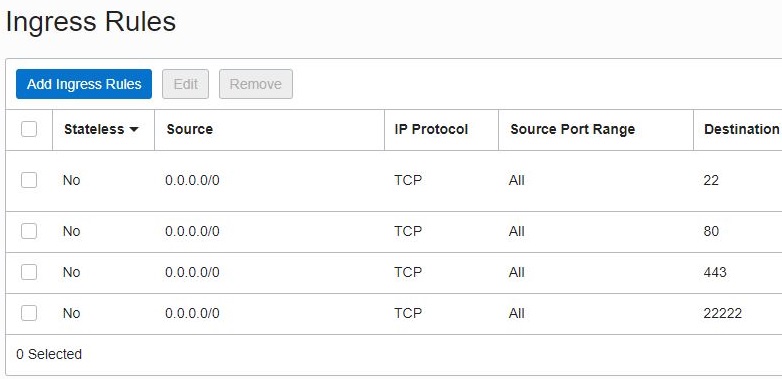
If you want to use Cloudflare SSL, you can get the origin pull certificate here.
Commands used in the video:
Change to root user for setup:
sudo -i
Update and upgrade:
apt update && sudo apt upgrade
Install Webinoly:
wget -qO weby qrok.es/wy && sudo bash weby 3
Add ports to the IP tables:
iptables -I INPUT 6 -m state --state NEW -p tcp --dport 80 -j ACCEPT
iptables -I INPUT 6 -m state --state NEW -p tcp --dport 443 -j ACCEPT
iptables -I INPUT 6 -m state --state NEW -p tcp --dport 22222 -j ACCEPT
These are the correct ports numbers above, I accidently used the appanel ports in the video sorry!
save the IP tables:
sudo netfilter-persistent save
Add your site:
sudo site example.com -wp -cache=on
Add a user and password to the wp-admin folder:
httpauth -add
Make a folder for your SSL certificates:
mkdir /etc/nginx/certs/
Get the Clouflare Origin pull certificate here:
https://developers.cloudflare.com/ssl/origin-configuration/authenticated-origin-pull/set-up
Get the Cloudflare Key & Cert from the SSL tab in your Cloudflare dash. Paste in the Cloudflare certificates using nano, exit & save:
nano /etc/nginx/certs/cert.pem
nano /etc/nginx/certs/cert.crt
nano /etc/nginx/certs/cert.key






