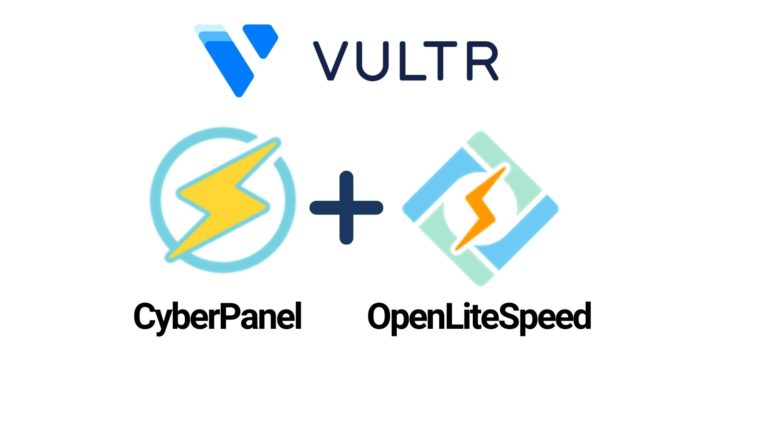Using Windows to Create and Access a Remote Ubuntu Desktop
It’s possible to setup a VPS with remote desktop access from your windows PC. We can do this even using a free VPS, which will demonstrate here in our video tutorial using Oracle’s free tier
First we setup a VPS running ubuntu, install gnome desktop and Xrdp for remote desktop. Then we can connect our home windows PC to our server and use the remote desktop.
Here below are all the commands we used in ubuntu during the video.
1) Update the server, install taskel then install ubuntu desktop:
sudo apt-get update && sudo apt-get upgrade -y
sudo apt install tasksel
sudo tasksel install ubuntu-desktop
2) install and enable remote desktop with xrdp
sudo apt install xrdp -y
sudo systemctl enable --now xrdp
3) Add the port 3389 to the iptables and save
sudo iptables -I INPUT 6 -m state --state NEW -p tcp --dport 3389 -j ACCEPT
sudo netfilter-persistent save
4) create a user for xdrp
sudo adduser ideaspot
sudo usermod -G xrdp ideaspot
5) reboot server
sudo rebootWe ran into an annoying popup issue “Authentication is required to create a color profile” when using Windows Remote Desktop. We can solve this by setting up a config for polkit. Thanks to Devanswers for sharing this solution.
1) Create a config file:
sudo nano /etc/polkit-1/localauthority.conf.d/02-allow-colord.conf
2) Paste in the following:
/etc/polkit-1/localauthority.conf.d/02-allow-colord.conf
polkit.addRule(function(action, subject) {
if ((action.id == "org.freedesktop.color-manager.create-device" ||
action.id == "org.freedesktop.color-manager.create-profile" ||
action.id == "org.freedesktop.color-manager.delete-device" ||
action.id == "org.freedesktop.color-manager.delete-profile" ||
action.id == "org.freedesktop.color-manager.modify-device" ||
action.id == "org.freedesktop.color-manager.modify-profile") &&
subject.isInGroup("{users}")) {
return polkit.Result.YES;
}
});
3) After saving the file, reboot the server:
sudo reboot