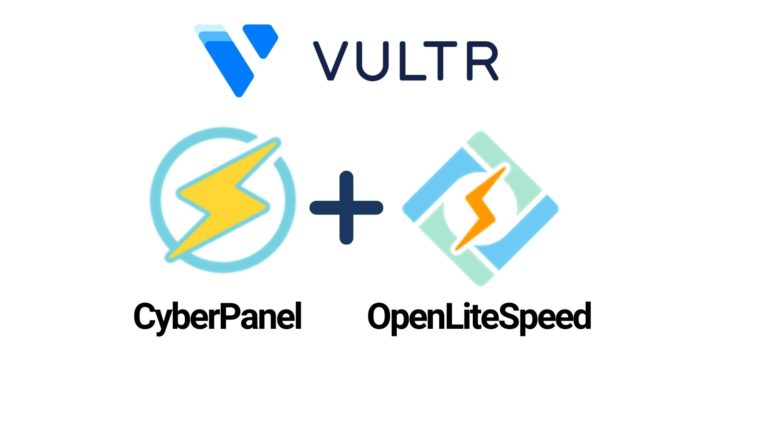CloudPanel Setup Tutorial
CloudPanel 2.0 was recently released, and it includes an awesome feature – ARM64 CPU support. This means we can run this on Oracle Cloud free tier 🙂
There are also easy one click installers for some of our favourite providers (Vultr, Digital Ocean and Hetzner). Cloudpanel has NGINX and Redis set up by default, along with a tidy and easy to use interface.
So far I’m a big supporter of this nice little panel!
Commands used in the tutorial are based on the Cloudpanel installation docs here. Or just copy and paste from below:
Change to super user:
Sudo su -
Update server:
apt update && apt -y upgrade && apt -y install curl wget sudo
Install CloudPanel (Mysql version):
curl -sSL https://installer.cloudpanel.io/ce/v2/install.sh | sudo bashPorts used for Cloudpanel are 443,80,8443 for the website and panel, so make sure your server allows these. Also if you would like to setup FTP make sure to allow 20,21,49152-65534 on your server too.