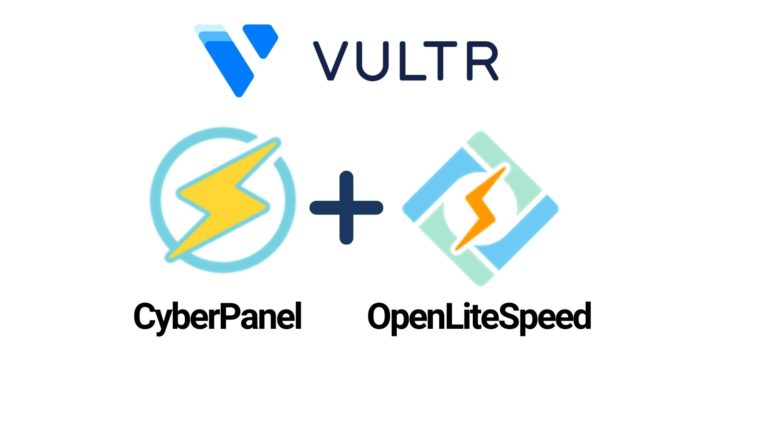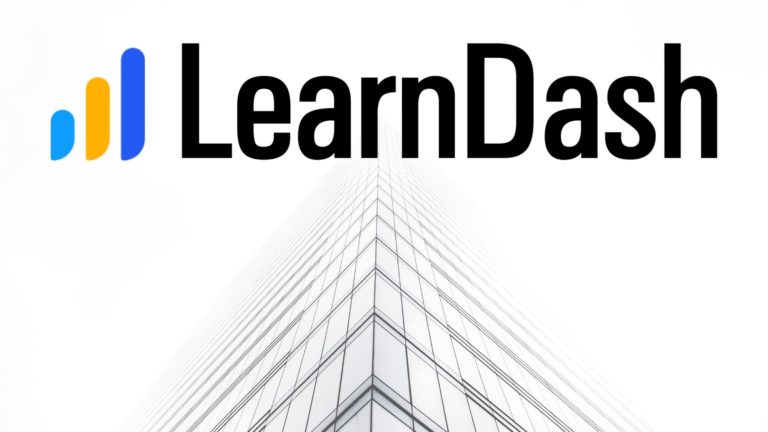News Blog
Latest news and tutorials from the IdeaSpot blog
-
Cloudways Autonomous – High Traffic WordPress Hosting Made Simple
Have you ever experienced the frustration of working hard to promote a sale or launch a new course, only to have your WordPress site crash under the weight of increased traffic? It’s a nightmare scenario that can have a detrimental impact on your business results. Research shows that even a one-second delay in load time…
-
WireGuard Setup
In our video we use the Wireguard install script from github available here: https://github.com/angristan/wireguard-install Thanks to Stanislas for sharing it 🙂 After connecting to your instance with Putty or other SSH client, we used the following commands: finally we view our config file using the following (replace with your client name here): In Putty, highlighting the…
-
CyberPanel Setup Tutorial
Today we setup Digital Ocean with WordPress, Cyberpanel, SSL, and Email. You can get 60 days credit to try for yourself here. To setup the SMTP relay in the video we did this: Then scroll to the bottom and add the following, don’t forget to change the email and key to your own info: restart…
-
Control Web Panel Setup and Review
In this video we test Control Web Panel. This is the only free panel we have seen that gives you the possibility of running your own webhosting business, complete with separate user panels and billing management through WHMCS. This video is based on the CWP setup documentation available here. First set the hostname, install wget,…
-
Neve Theme – Setup & Review
Overall, Neve is a nice & high performance free theme. The customizer and free content make it among the best free offerings in the WordPress repo, but can it compete with Astra, Kadence & Blocksy? I found the setup experience to be nice and friendly. It didn’t take me long to get the Neve theme…
-
Black Friday Deals 2022
Here’s a quick summary of our favourite black Friday deals for VPS hosting, web hosting, WordPress themes and WordPress plugins. There are a several of our favourite services that offer pretty big discounts at this time of year. Be sure to check them out if you’re interested. You can always find tutorials for any of…
-
Create a CS:GO Dedicated Server (Free Forever)
You’ll learn to setup a Counter Strike CS:GO dedicated server, and it’s free forever. This is possible by setting up the linux game server manager on a free tier Oracle cloud server. By combining these free resources, you’ve got your own server. The commands used to install and setup the server are below. You can…
-
CloudPanel Setup Tutorial
CloudPanel 2.0 was recently released, and it includes an awesome feature – ARM64 CPU support. This means we can run this on Oracle Cloud free tier 🙂 There are also easy one click installers for some of our favourite providers (Vultr, Digital Ocean and Hetzner). Cloudpanel has NGINX and Redis set up by default, along…
-
Increasing Boot Volume Size on Oracle Cloud Free Tier using Ubuntu
You’ll learn to increase the drive space on your Oracle cloud free tier VPS. The default size is around 50GB, you can increase this when first setting up the instance. You can also increase it later, which is a little more complex but I’ll show you how to do it here: You can copy the…
-
Best Free VPS Setup 2022 (Hestia and Oracle Cloud Free Tier) Complete Website + Email Tutorial
This is the best free setup we’ve found for running a webserver plus mail box on Oracles free tier. Once setup, its super easy to use, everything is done through the web panel. The advantages that make this my recommended Oracle cloud free tier setup are: Runs perfectly on ARM, allowing us to access up…
-
Fix Email Issues in CyberPanel with SMTP Relay Setup (Free Method)
This will fix most common email delivery problems. You’ll learn to add an SMTP relay to your CyberPanel setup (or any other ubuntu postfix setup). This is usually a great improvement compared to trying to host your own SMTP server which is becoming very difficult in 2022. Step 1: Set up a Cyberpanel Server with…
-
Using Windows to Create and Access a Remote Ubuntu Desktop
It’s possible to setup a VPS with remote desktop access from your windows PC. We can do this even using a free VPS, which will demonstrate here in our video tutorial using Oracle’s free tier First we setup a VPS running ubuntu, install gnome desktop and Xrdp for remote desktop. Then we can connect our…
-
OpenVPN Setup on Oracle Free Tier
This video demonstrates how to set up an OpenVPN instance on your own server, using Oracle’s free tier for cloud hosting. It is a step by step guide, and you can use the commands here to set up your own, completely private VPN. Start the setup at the Oracle cloud app market here. The video…
-
Ultimate Free Hosting Setup – Oracle & Webinoly
In this video tutorial we setup a 4 vCPU, 24 GB ARM server, running Nginx with Webinoly. This is totally free to do. The only thing you’ll need is a domain name and you’ll have a very powerful server without and costs. All the commands used in the video are shown below, If you’re using…
-
Hetzner Cloud Setup Tutorial
In this video we go through the process of setting up a VPS with Hetzner Cloud. We use their basic VPS package with 2 vCPUS, 2GB of RAM and 40GB of NVMe storage. This is a great starter VPS for your projects that you can run for a very low price. We go through the…
-
Oracle Free Tier Setup
Free 24GB 4CPU Server – WordPress Setup with Aapanel In this video we will be showing you how to set up a WordPress site on Oracle Cloud which is free forever! This is great for those who want to try out WordPress and see how it works and for those who just want a free…
-
Live Chat for WordPress Free
Live Chat for WordPress (Free Plugin) with Tawk.to This is the best free chat plugin for WordPress easily! Today let’s set up live chat for free on WordPress, customize the chat widget and also set up a knowledge base to help with commonly asked questions. All in 10 minutes : Tawk.To Live Chat by tawkto…
-
Cloudflare Optimization for WordPress (FREE method)
Are you looking for a quick WordPress page caching method that really gives great results? WP Super Cache is a simple, easy to use plugin that will cache your WordPress pages for you automatically. It’s great for those who want a simple way to speed up their sites without a lot of configuration. In this…
-
Create a Blog with Elementor (Free Method)
Using the FREE version of Elementor – you’ll learn to display your blog posts in stylish blog grid layouts. You’ll also learn the basics of posting and setting featured images. This is an update on my video from last year where I used Premium addons for Elementor plugin. The plugin has been upgraded over the…
-
Free VPS WordPress Hosting – Oracle Cloud Free Tier (Free Forever)
You’ll learn to set up WordPress on a free VPS. The Oracle ‘Always Free’ tier has a couple good CPU options, either an AMD EPYC 2Ghz, or the Ampre ARM OCPU, where upto 24GB ram and 6OCPU are possible when available! You can get a free account here: https://www.oracle.com/cloud/free/ Then, follow our video guide here…
-
How to Use Gmail with a Custom Domain Address (Free Method)
In this tutorial, you’ll learn how to create a free Gmail professional business email. This is the best method we’ve found to do this, and it’s also using an open source software service. Watch us set up a free gmail account to use a custom email address right here in our tutorial video. We will…
-
WooCommerce Checkout Field Editor
Tired of the default WooCommerce Checkout? Learn to add your own custom fields, change the checkout names, change the checkout order, add custom placeholders, even change the type of inputs for the WooCommerce Checkout. Watch our YouTube video demonstration for a complete tutorial: WooCommerce Checkout Field Editor (Checkout Manager) for WooCommerce by Themehigh I needed…
-
Peppertype A.I. Review
No longer will i have to worry about writer’s block or getting distracted from my work, i can just rely on peppertype to generate new content that will have my readers coming back for more! Watch our YouTube review where we test Peppertype and create a blog post very quickly, despite choosing a pretty difficult…
-
Rytr Review – A.I. Writer Content Generator and Writing Assistant
The Rytr A.I. Writer Content Generator and Writing Assistant makes content creation a breeze and solves writers block. I love this tool. It’s affordable, easy to use and it’s helped me with my content creation. I’ve been blogging for years and it’s hard to come up with new ideas for articles. I’ve tried other tools…
-
Zoho Email Setup Tutorial
Zoho is a great email service to make your life easier. If you use your email on a daily basis and if you’ve got a decent amount of emails to deal with, having a reliable and user-friendly email client is an absolute must. Zoho can be a great alternative to your current email client and…
-
Contabo VPS Review
I’ve looked at dozens of VPS hosts over the years, but have always ended up going with one of the big guys. I’m glad to have found Contabo. Their performance is similar to the big boys, but their prices are much lower. You can get a VPS with more resources for less money with Contabo….
-
Vultr Review, Benchmarks and Setup Tutorial
Vultr offers outstanding value combined with best in class performance. What Is Vultr? Vultr is a cloud server provider that offers servers in various locations from $2.5/month. Vultr is a great alternative to DigitalOcean, Digital Ocean, Amazon AWS, Google and it is actually faster than all of these at the entry level price points. For…
-
Divi Theme Tutorial (Beginners Guide)
Divi is a premium WordPress theme and is one of the most popular themes out on the market today. If you’re a blogger that’s looking to create stunning websites for your business then Divi is the right fit for you. This blog will show you why Divi is one of the best options for your…
-
Vultr Setup – With OpenLiteSpeed and CyberPanel
In this tutorial, you’ll learn to setup OpenLiteSpeed & CyberPanel, running on the awesome Vultr High Frequency VPS. The results are great & you can try this for yourself with a free trial. This will give you $100 of Vultr credit to use during your first 30 days – so you can try this method…
-
WooCommerce One-Click Checkout – Skip the Cart with ‘Buy It Now’ Button (Free method)
You’ll learn to replace the ‘add to cart’ buttons with ‘Buy It Now’ buttons to send the customer directly to the checkout (skip the cart). You’ll also see how to customize the cart and checkout items in your menu. I also show how to remove the “Item has been added to your cart” message from…
-
WordOps Setup Tutorial
In this tutorial, we set up a cheap VPS server, with a high performance optimized WordPress setup. Previously, this used to be something only a professional back end dev could really do. However, the WordPress community have created an excellent tool called WordOps which automates much of this process. You can try this method for…
-
Black Friday Specials 2020
LearnDash. LearnDash is offering a 50% discount on all plans! Starts at 7am Friday, Eastern Time. Coupon code: BF2020 (for Nov. 27th, 7AM-4PM EST Only)Coupon code: CM2020 (for Nov. 30th, 7AM-4PM EST Only) Get offer CloudWays 40% exclusive discount on all hosting plans for the next four months. Use the code: BFCM2020 Get offer Kadence…
-
LearnDash Tutorial – Build & Sell Courses with WordPress
We have been big fans of the LearnDash LMS system for a long time now. This is currently our favourite way of building online courses for WordPress. So far, we have looked at building LearnDash courses using three methods 1) LearnDash with Astra Theme & Elementor – Video tutorial is here. 2) LearnDash with Kadence…
-
WooCommerce – How to Customize the Cart & Checkout Page
Let’s face it. The default WooCommerce cart and checkout pages are starting to look a bit dated. The good news is, upgrading these pages is pretty easy! You can upgrade and customize the WooCommerce cart and checkout pages using the free plugin – WooCommerce Blocks. This will give your cart and checkout pages a fresh new look. We think these new designs…
-
Kadence + WooCommerce Tutorial (Turn Starter Templates into Stores in 20 mins)
You’ll learn to build a WooCommerce store, starting with any of the Kadence Starter Templates. Kadence theme has some great WooCommerce customization features, but at the moment there is only one ‘shopping’ template. With this tutorial, you can take any of the other templates (in this case we use the ‘Agency’ template) and build it…
-
WordPress: How to Duplicate a Page or Post (Four Easy Methods)
In this WordPress tutorial, you’ll learn how to duplicate a page or post. I’ll show you four different methods that I regularly use to duplicate pages and posts in WordPress. The first and most simple method is using the Yoast Duplicate Post plugin. This is a free WordPress plugin that will give you a ‘clone’…
-
Web Stories for WordPress (by Google) Tutorial
AMP stories have been around for a while. However, takeup has been slow. That could be changing now, with google releasing a beta of a Google web stories plugin for WordPress. The official release is due before the end of August 2020. You can grab the plugin here. Installing the plugin is straightforward. Download the…
-
Tutor LMS Tutorial
You’ll learn to build an online course for free using WordPress and the Tutor LMS plugin. We use the free version in this video tutorial here: We also did a previous tutor LMS quick tutorial back in 2020: Why Tutor LMS This was the best LMS plugin we could find that includes a WooCommerce payment…
-
How to Create Download Links in WordPress
Let’s learnhHow to create download links in WordPress. In our YouTube tutorial we show you 3 methods to do this. Using both the standard WordPress editor (Gutenberg) and also the free version of the Elementor page builder. Three Methods of adding download links: ZIP folder method WordPress File block Adding a ‘download’ attribute to a…
-
Adding HTML Code to WordPress
In our latest YouTube tutorial, we walk you through HTML in WordPress. We used two methods to acomplish this. First using the HTML block in the standard WordPress editor (Gutenberg).We also use the free version of Elementor page builder to add HTML. This uses the HTML widget. The most common use for this is to…
-
LearnPress Tutorial (Free Version) Build Your Own Online Course
You’ll learn how to set up an online course using WordPress in this tutorial. Online education is an industry that is growing fast. We wanted to find a way of building course using WordPress that would allow you to offer free and paid courses. Another goal was to be able to build the course using…
-
How to Auto Update WordPress Plugins and Themes – DIY Plugin Tutorial
You’ll learn to keep your plugins and themes automatically updated with a simple plugin. You can actually make this plugin yourself! This is a great little project if you have never made a plugin before… you can start calling yourself a full stack developer now ? Follow along with the video here: Code for the…
-
Wix, Weebly, Shopify or Squarespace? eCommerce Comparison
Wix, Weebly, Shopify or Squarespace? It’s a common decision faced by many people when they are looking to set up an online store. Let’s compare these four. Wix, Weebly, Shopify or Squarespace? An Unbiased Comparison These days, many business want a simple ‘out of the box’ eCommerce solution. The main players in this field are…
-
WordPress Courses and IT Courses Compared – Brisbane 2020
So you want to learn web design? Let’s compare the main options you have in Brisbane. The range of options are huge! From online WordPress courses, to university degrees in IT. So, how do you choose what is right for you? At the more formal end, there are university bachelor degrees. Secondly, there are TAFE…
-
Astra 2.0 Theme – Free Version! Tutorial & Review
Astra 2.0 Theme – Free Version! Tutorial – Review 2020 In this post we are happy to bring you a full Astra 2.0 theme (Free Version) tutorial and review! We’ve been big fans of the Astra theme since it was first released. From its fast loading times, to its wide range of pre-designed starter sites…
-
What is the best free WordPress events calendar plugin? (2022)
We had a look at some of the free WordPress events calendar plugin options for WordPress. Calendar plugins can be pretty complex pieces of software. So, we aren’t going to go into full detail of every feature on offer here. But, we have tested each of these top five calendar plugins for WordPress. Our reviews…
-
How to Start a Fashion Blog in WordPress for Free
Is it really possible to start a fashion blog in WordPress for free? It is definitely possible to spend a lot of money setting up a nice blog. You might pay for web design, graphic design, web hosting and a domain name. Then you have marketing to consider… But, is it possible to do it all yourself, for free?
-
Try WordPress – With Free Web Hosting
Did you know it’s possible to try WordPress for free? There are a few places online that will provide free web hosting and allow you to install WordPress. We have tested a couple of these free hosts and have posted YouTube tutorials on how to set these up. One service called, InfinityFree has a very…
-
Practice building websites from your own computer – No web hosting needed! With Local By Flywheel
Want a nice easy way to practice building sites WordPress? Want to build websites on your own laptop or desktop? Don’t want the worry and hassle of putting it all out there live on the internet? There is now easy to use software that lets you build a WordPress site and run it from your own…
-
WordPress Tutorial – YouTube Video Guide
Our post today is a WordPress tutorial video guide. You’ll get the basics of what is covered in an IdeaSpot WordPress course . We will go through the basics of building a simple WordPress site. In our example YouTube WordPress tutorial, you’ll find everything you need for a basic site in less than 20 minutes!…
-
WordPress Training: Self hosting – how to install from cPanel
Installing WordPress What’s the first step to building a WordPress website? Installing WordPress! Check out our tutorial video where we show you how: For any serious WordPress site, we recommend self-hosting. This gives you full control over your content. If you haven’t already, you should sign up for a web host. There are many great cheap…
-
Course Example – Website in 25 minutes!
Welcome to our WordPress beginner tutorial! In the above tutorial video we take you from a blank WordPress install to a complete website in 25 minutes. The main problem for beginners is that the WordPress page builder is not very user friendly. The solution for this is to use the Elementor page builder.